Interval Boss
Interval Boss is a timer app that you can use to time rest periods between sets as well as High Intensity Interval Training (HIIT) and Every Minute On the Minute (EMOM) workouts. The feature set is the same as the Gymboss Classic timer I was using but with 2 extra features that I wanted:
- A "Get Ready" timer that gives you time to prepare (e.g. strap into a rower for HIIT).
- A "One-Shot" mode where the timers stop after 1 round, and won't continue until you press START again (useful for timing your rests between sets).
Interval Boss is best used natively on desktop in your homegym or living room. Download prebuilt binaries for your operating system below. Alternatively, you can build from source and view the code in Github.
How To Use
- Press the EDIT button to set your times for each timer (you can also set a timer to 0).
- If you set the Rounds to a number it will count down from that number. If you leave Rounds at 0 it will count up from 0.
- Press SAVE to save your settings, or START to save and start the timers.
- Press START to start the timers if you haven't already.
Examples
Your program recommends you rest 3 minutes between sets:
- Enable edit mode by pressing the EDIT button
- Set the GET READY timer to 3 minutes
- Set the minutes section to 3
- Set the seconds section to 0
- Set all other timers to 0
- Set Rounds to 0
- Enable One-Shot, by clicking checkbox so a check mark is shown
- Do your set
- After you finish your set, press the START button to start the 3 minute rest
- When you hear "Go! Go! Go!" start your next set
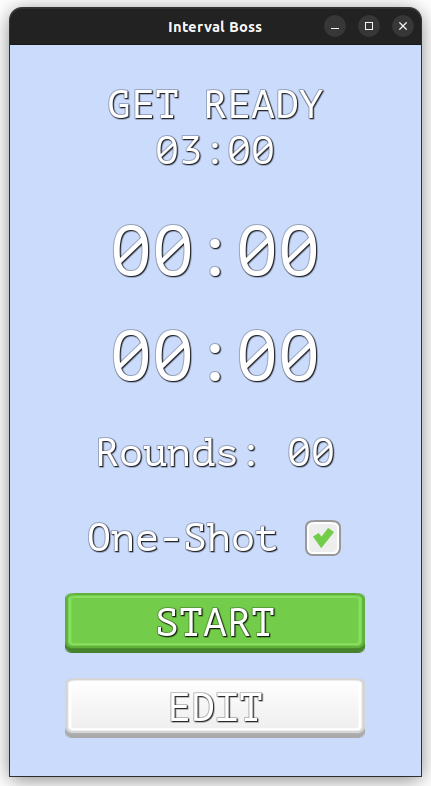
Your HIIT program is "20 seconds sprint @ RPE 10, 100 seconds rest. 16 minutes total" and you want 12 seconds to prepare and strap into the rower:
- Enable edit mode by pressing the EDIT button
- Set the GET READY timer to 12 seconds
- Set the minutes section to 0
- Set the seconds section to 12
- Set the minutes section to 0
- Set the 1st timer to 20 seconds
- Set the minutes section to 0
- Set the seconds section to 20
- Set the minutes section to 0
- Set the 2nd timer to 1 minute and 28 seconds
- Set the minutes section to 1
- Set the seconds section to 28
- Set the minutes section to 1
- Set Rounds to 8 (for 16 minutes total)
- Disable One-Shot, by clicking checkbox so an X mark is shown
- Press the START button and strap in for your 1st round
- When you hear "Go! Go! Go!", start your sprint
- When you hear the alarm clock sound, rest and unstrap from the rower
- When you hear the alarm clock sound again, strap back into the rower
- Repeat step 8 to 10 until you hear the spaceship alarm which signals the end of all your rounds
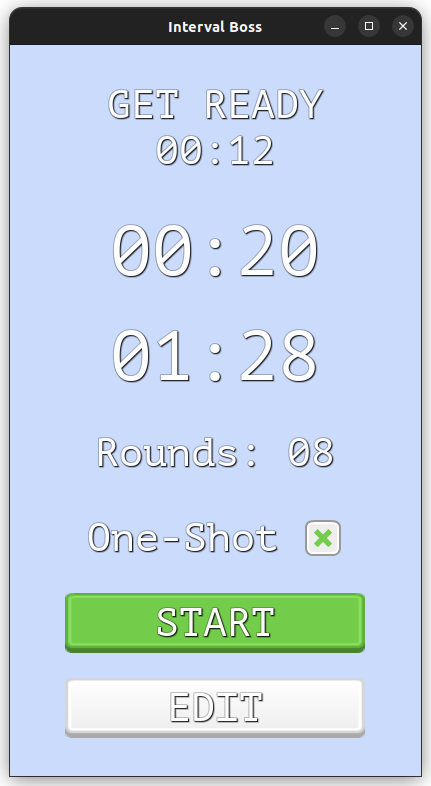
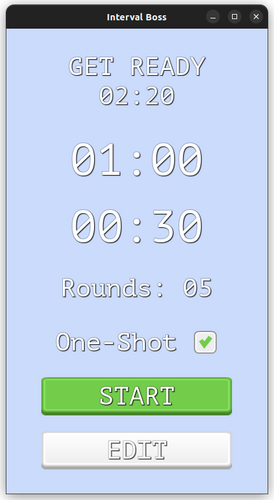
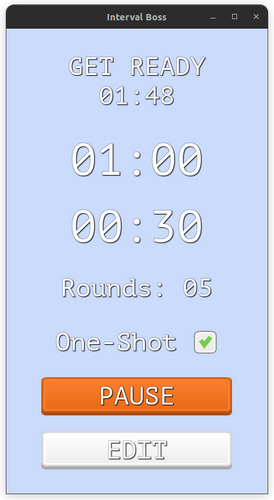

Leave a comment
Log in with itch.io to leave a comment.